Scheduling
You can enable or disable reminders for your overdue/upcoming invoices or bills here.
These reminders work with your email templates and automatically send emails based on your schedule. Once you set a reminder, you do not need to update it when creating a new record.
The following fields are found on the scheduling page:
- Send Invoice Reminder: You can enable/disable the send invoice reminder email to your customers.
Send After Due Days: Type in the days after the due date to send the invoice reminder.
Send Bill Reminder: You can enable/disable bill reminder email for yourself.
- Send After Due Days: Type in the due date to send the bill reminder.
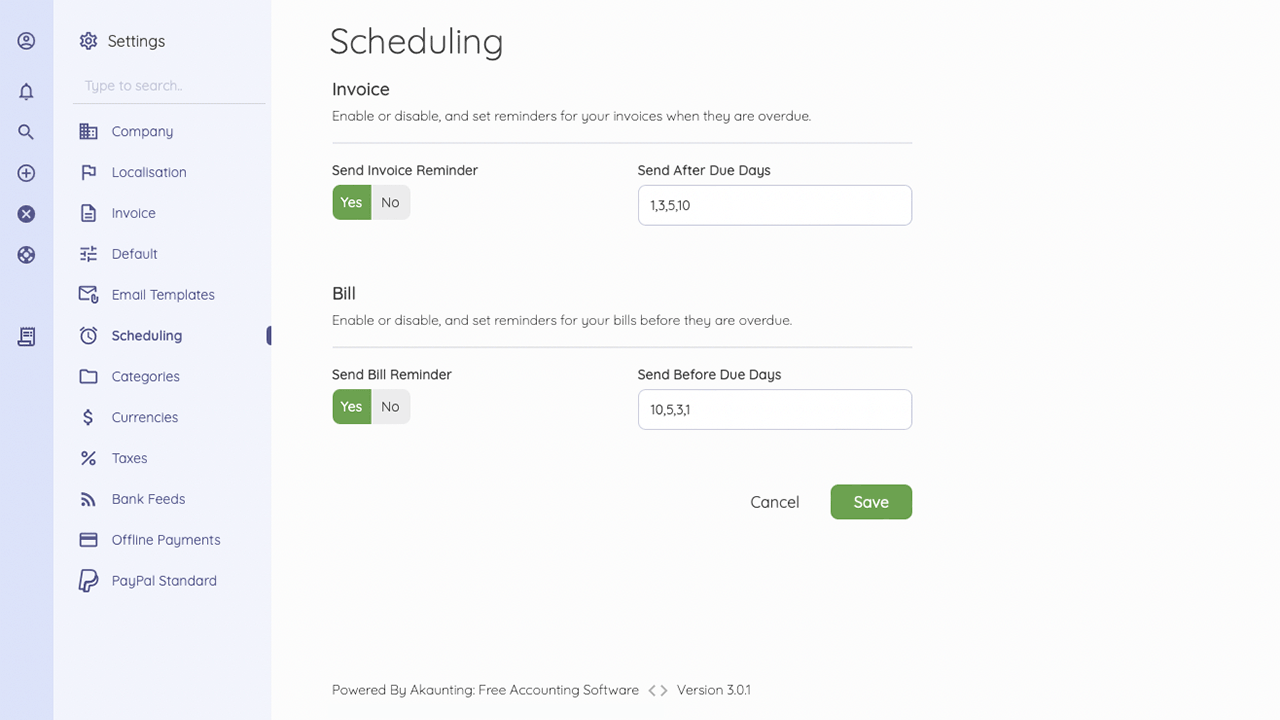
Found errors? Think you can improve this documentation? Please, edit this page.
