Create New Organization
On the top left, you'll see the name of your company. You can set up new companies by clicking on the name. You get a dropdown with two menu options:
- Your company name: Clicking on this takes you to your accounting dashboard.
- Manage Companies: Clicking on this takes you to where you can set up a new company or edit an existing company.
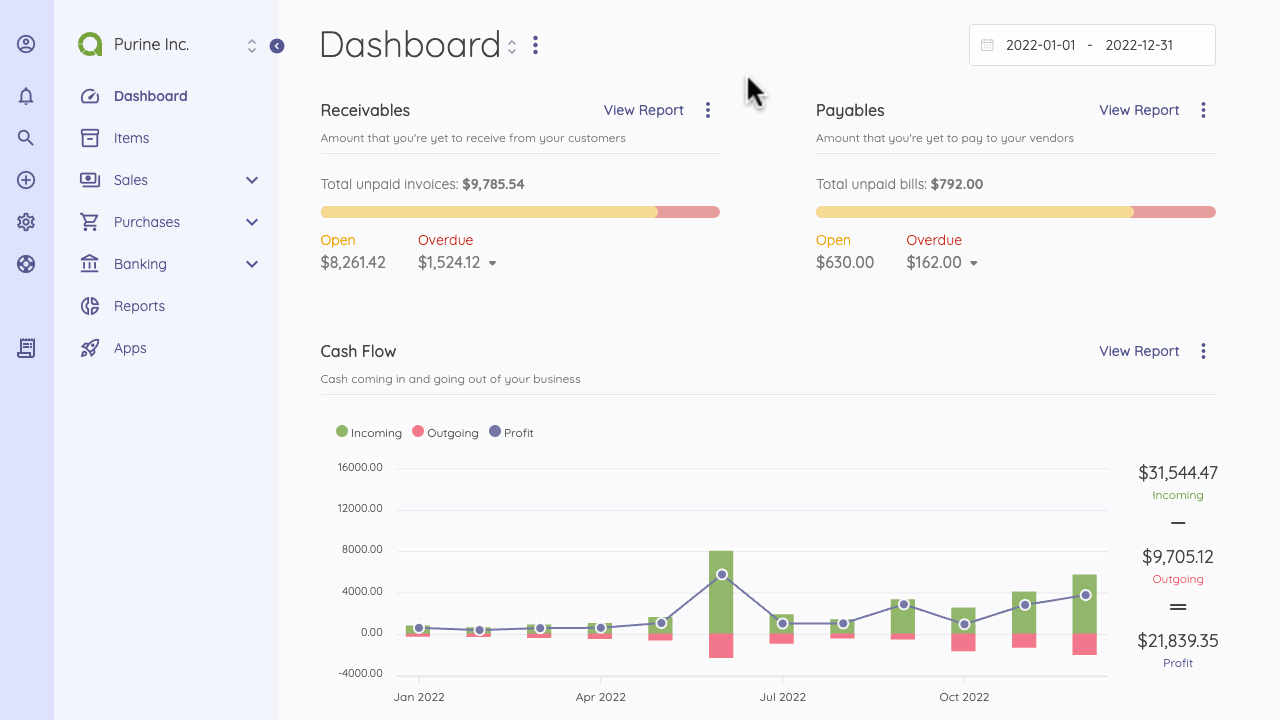
Found errors? Think you can improve this documentation? Please, edit this page.
